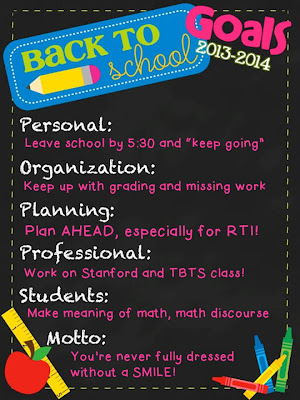It is always good to reflect and think about your goals, but especially at the beginning of a new school year. I am linking up with I {HEART} Recess for her monthyl Goals Linky Party. I am going to print this one off and put it in my teacher binder to keep it fresh in my mind when I start slacking off!
Personal
Leave school by 5:30 and "keep going" - I originally had 5:00 but faculty meetings don't even get out till 5:30 this year! But 5:30 is better than my 6:00-7:00 last year. So I want to use my time wisely when at school and leave earlier, but I also want to "keep going" when I get home. If I come home and sit down on the couch and open the computer/iPad/TV, I never get anything done! My husband does the cooking, but I need to be more proactive in keeping the house picked up and would like to do at home workouts rouitinly. I got Zumba on Wii for Christmas and haven't used it yet! Once I can do that for awhile I would like to get a gym membership. I hope that if I get a routine established, I'll keep it!
Organization
Keep up with grading and missing work - I got in a habit of leaving it till the weekend, and when I had TWO aide's last semester they helped a lot. I printed out a blank grade report to record grades before typing in the computer. I didn't think I would like it, but it's nice to quickly add them into the computer. Missing grades was a nightmare last year! I need to keep up with it with the bin, put names on papers when absent, and empty it at least twice a week. I printed missing grade reports for students, and emailed them to parents as well. Communication is the key.
Planning
Plan AHEAd and RTI - I will have afternoon planning for half the year, and then morning planning the second half. So that will be an adjustment. With my grade level partner being gone for 12 weeks as well, a lot of the planning will be left up to me. RTI planning is sometimes the hardest and most forgotten, when it should really be very purposefully. I have a Tier 3 class that meets everyday, and a Tier 2 class that meets once a week after school. A lot of times it was on the go. I really need help in being able to re-teach the fundamentals of math.
Professional
My husband is gone this week and my classroom is 95% done so now is the time for me to get some of my internet classes knocked out! I slacked off when I was out of town for three weeks. I am taking a free online course from Stanford about How to Learn Math (wow! wouldn't this help with RTI planning?!) and have a one year membership to Teaching Blog Traffic School to help work on my blog. The class is based on completition and I have until the end of September to complete everything. So with no distractions, now would be the perfect time for me to get some work done! But I also need to keep up with it during the year!
Students
Make meaning of math and math discourse - Laura helped me focus on this last year, but it was no where near the level it needs to be. My students should have meaningful math discouse with each other and I need to model the correct ways to do this often and remind them of the expectations.Motto
Your never fully dressed without a smile - This is from one of my favorite Broadways. I chose it to overall help me and my students be a better person, student, teacher, etc. I want to build a classroom community that is safe to question and learn.